Support | Popups
Popups – Targeting
This section allows you to choose if you would like a popup to appear on particular pages of your website. If you would like to learn about more advanced uses of page targeting visit Page Targeting.
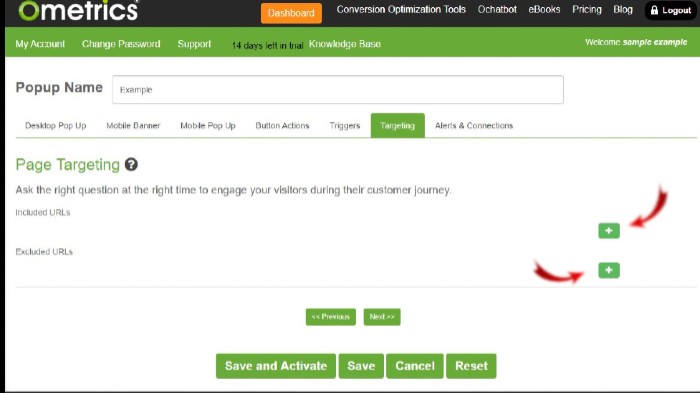
Click the “+” button to open the targeting options.
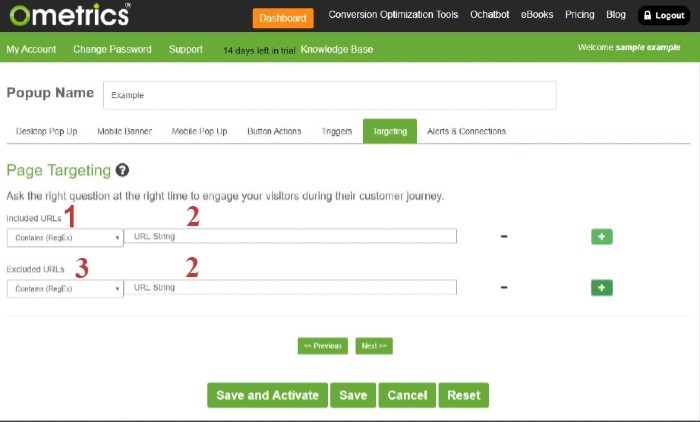
1. Included URLs: Choose which particular pages you would like included for your desktop popup.
2. URL String: Place the unique URL string here.
3. Excluded URLs: Choose which particular pages you would like included for your mobile popup.
Frequently Asked Questions
How do I know which pages to target with certain popups?
Test it out! Try different popups for different campaigns with different pages to see if your user engagement increases.
We Are Here to Help
Here are the different ways you can contact support:
- When logged in, click the "Contact Support" button. Your information will be autopopulated so just type in your question or comment.
- To create a ticket when not logged in email: [email protected]
- Call us during business hours: 8 a.m.-5 p.m. MST 800-700-8077.
- If outside the US: send an email to [email protected] and we will set up a meeting over Zoom.