The 2021 Conversion Rate Optimization Guide
Chapter 5
<<Previous | Table of Contents | Download the CRO Guide | Next >>
How to engage with your prospect and not chase them away
When to engage with a prospect and what to ask is the key to any sale. Asking for the sale too early in the decision process will seem pushy. Not asking will reduce conversions to only those who really want your product or service. This section will discuss a typical sales process and when to engage with the website visitor.
The Sales Funnel
Each product and service has a different sales funnel. Below is a general sales funnel from the user’s perspective. Your sales funnel may have more steps in the process. Each step in the funnel has a different interaction that is triggered by a different user engagement signal from the prospect.
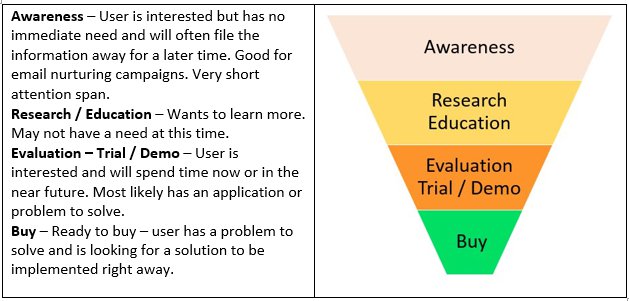
User Engagement Triggers
The following pop-up triggers descriptions can also be used for Lead Sliders, Offer Sliders and Surveys.
Exit Triggered Pop-Ups
Exit triggered pop-ups utilize mouse-monitoring to determine cursor direction and velocity, calculating with impressive precision whenever your visitors are going to close the tab, open a different one, or hit the back button on the browser. They do not work on mobile devices since there is no mouse to track.
Exit pop-ups work very well when offering something a second time. This is because prospects often need to be asked a question twice. Best uses for exit popups are:
- Trial or demo – having a user fill out a form for a trial or demo. It is low risk, and when asked a second time, you can get a lift of 10% or more.
- White paper or newsletter – offering a whitepaper or PDF with helpful information works very well. It can answer the question they could not find on your site and capture them before they leave. This is also a successful way to have users sign up for a newsletter.
Link Triggered Pop-Ups (Click Popups)
Link triggered pop-ups activate whenever a customer clicks a text link or image in the content or sidebar of the page. The advantage of the link or click popup is the user is in control. Studies show that if a user takes an action to open a popup, they are more likely to complete the process. For example, in some cases a form on a landing page has a lower conversion rate than a text or image-linked popup when it shows the same form.
Here are some successful examples of link triggered popups:
- Place text links in your copy on action words like “download the PDF to learn more” or “the trial includes…”
- Place ad banner on the side or center section of the page. The ad image triggers the popup.
- Use the link in your navigation for “free trial” or other call to actions.
- Use text links in your emails. When emails are read in a html email browser, they can trigger the browser to show the popup.
Time Triggered Pop-Ups
Time triggered pop-ups appear after the user has been on the site for a period of time. You can enter any time such as 3 seconds or minutes. The actual time will have to be tested for each offer or type of popup message. This is because the popup has to match the user’s place in the sales funnel. A user in the lower part of the funnel may have the popup shown later, whereas a user in the top of the funnel that is being asked to join an email may be able to be asked earlier.
Be careful not to show your pop up too early and annoy the user. Look at your average bounce rate and use a time just before they would normally bounce. Make sure the user has time to read most of the page before the pop-up is triggered.
Second Time to Site Trigger (returning visitor)
Second time to site trigger sets a cookie to trigger when they return to the site within a set time period. This trigger works well to provide a special offer since you know the visitor is interested enough to visit twice.
Scroll Triggered Pop-Ups
Scroll triggered pop-ups work very well to trigger an engaged user. For example, if the user scrolled halfway or all the way down the page, then we know they read the page or are looking for something on the page. This is a good time to show a popup that could provide them information they need.
- Triggering on halfway down the page – This can be used for pages that have multiple calls-to-action or pages with a lot of different images and text. Do not use this for a page full of text.
- Triggering at the bottom of the page – This is best for a page full of text. You do not want to interrupt the user from reading… breaking up their learning process as they read.
Mobile Pop-ups
Because the mobile experience is very different than the desktop, the popup has to be different. The user attention span is shorter on mobile and the device presents differently. Try these tips for successful mobile popups:
- Trigger on scrolling or time on page
- Reduce your forms to as few fields as possible
- Do not use images to increase download time
- Use Banner pop-ups to avoid Google SEO penalties
That last bullet is regarding a new Google algorithm change starting January 2017. You can read more about it HERE.
The short version is you can no longer use full page pop-ups on mobile if you want your page ranked for mobile searches. Google is trying to improve the user experience by being able to read the page before seeing the pop-up. If you have a landing page with traffic driven by paid advertising or email, you are fine.
If it is a page that has organic ranking, then use Ometrics mobile Banner Pop-Ups which are Google safe. They allow the user to read the text on mobile and take action to view the whole popup if desired. You can also use a Lead Slider or Offer Slider triggered at the bottom of the page or after they have had time to read the page.
Here is an example of an Ometrics interstitial Banner Pop-Up. The banner can be triggered by the user’s action in a number of different ways. When the user taps the banner, it opens up to a full banner.
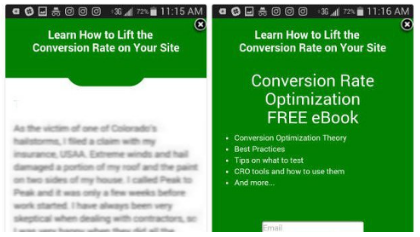
Pop-up Frequency
If a popup is shown too many times, the user can get really upset. You can control the way you show your popups by a number of different factors:
- Only shows on a specific page.
- The number of times they see the popup in one session. For example, only three times.
- The number of visits. For example, the second time they come to the site they see the popup.
- Not showing it after the first time or after an action. This is important so that users do not fill it out twice. The most common setting is the popup will not show again for 30 days.
Page Targeting
Page targeting allows the user to experience a popup that is relevant for what they are reading. Page targeting can be setup a number of ways.
- By page or by directory – You can show a specific popup for /products/cups/ and a different once for /products/tables/ and a generic one for the home page.
- By a dynamic setting in the URL – If they do a particular search or they come to the site from a particular ad.
Other alternatives to full screen pop-ups
Sometimes a full screen model type pop up is just too much for the user. In this case, using a Lead Pop-up Slider or Offer Pop-up Slider can be the perfect solution. These are small window sliders that slide from the bottom or sides of a page. They ask a simple question with a form or have a banner type offer.
Lead Sliders and Offer Sliders
The big advantage with sliders is they are both desktop and mobile friendly and they have a “X” button to close the slider and show it later when the user wants to continue. For example, a user may not be ready for a trial or may not have a question at that time, but as they explore the site further, they may want to be contacted and they can fill out the form when they want.
What trigger should I use for each stage of the sales funnel?
This is by no means the only way to use a particular trigger for a stage in the sales funnel. Testing different triggers and tracking engagement quality and conversion for your industry is the best practice.
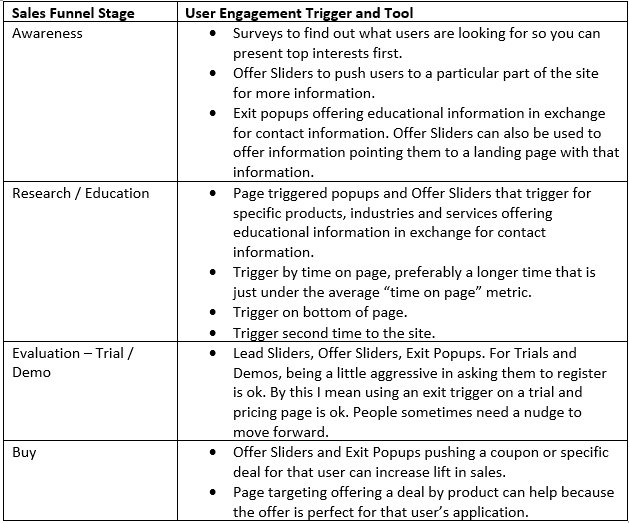
<<Previous | Table of Contents | Download the CRO Guide | Next >>
- The Rise of Intelligent Websites - February 19, 2025
- Top Trending Products to Boost Your Shopify Store in 2024 - September 4, 2024
- AI Terms Glossary: Key AI Concepts You Should Know - August 22, 2024

