
The past two years made business and retail store owners digitize their content, and the reason was – the pandemic. Plus, more people started fully online e-stores to cap on the opportunity of the online boom, and the number one platform that retailers use is Shopify.
More than 1.7 million business owners use Shopify. Most sellers get their e-stores up and running to sell their products online. However, the ease of access in the digital world can make a difference in selling a product.
You can hire developers to build a successful Shopify e-store. In the below write-up, we’ll break down the Shopify tips, so that you can build a super Shopify store.
8 Tips When Building Your Shopify Store
1. Make Your Store Mobile Focused

There are more than 3 billion smartphone users globally, and an average adult spends more than 3 hours on the phone per day. In 2020, the number increased because of the global pandemic.
Most new customers tend to check for a review before buying a product online, so a customer would likely notice your website for the first time on a mobile phone.
And if your site is not mobile-friendly or optimized for mobile, the customers would leave the site in no time.
Following this, it is essential to check for the Shopify theme and ensure it is mobile-optimized. Shopify will change your page layout and make it look better on mobile devices.
- Redesigning the page will help it display better on mobile phones.
- Essentially, you can consider a larger call-to-action button along with a fixed header.
- Consider using more images to draw in more focus. Additionally, it is vital to optimize for different screen ratios.
- Try using minimal text with no popups.
You can also consider a mobile app that can draw in more customers, as it allows users to purchase on mobile. In the meantime, make sure to pick the right communication platform that will help acquire and retain customers more effectively.
2. Optimize the Store for SEO

SEO is one of the most significant aspects of eCommerce sites, and you can optimize your Shopify store from an SEO perspective. Pay attention to the site structure and focus on optimizing the product pages. Plus, the way you build your site enriches the user experience and gives your site a chance to rank on SERP.
Besides, when the users can easily identify your site and find the items they are looking for, it increases the conversion rates and impacts the SEO.
The Shopify merchants can streamline the navigation and hinder conversions by focusing on the simple site structure. A user-friendly site structure looks like homepage > category page > subcategory >product page.
You can optimize some elements in the product pages of your site to build a successful Shopify store.
- Optimize multiple high-quality images that will attract users to your site.
- A unique product description can make a difference on the product selling page.
- Provide customer reviews and enhance related products on the page. Also, provide relevant details like materials and return policies.
3. Offer More Products and Use Whole Price Numbers

Selling a good variety of products can help you make more money. Plus, selling complimentary products will help you scale up in the future.
For instance, there are many online stores built with Shopify that sell watches, but also sell other accessories on the store. However, the complimentary products you list on your store should sell well globally and not be a fad.
- The products you list on your store should be unique; there must be some USP of your products to create a niche.
- Besides, there are so many online stores out there, that if you don’t list different products, you’ll be lost in the crowd.
- It is essential to research before you list your products.
- Use whole-numbered prices to stand out. Most online sites use cent amounts to make the product look cheaper, but it can be confusing for the buyer.
- You can configure whole price numbers on the settings page. Change the store currency and formatting of the store page.
4. Use AI Chatbots to Improve Customer Experience
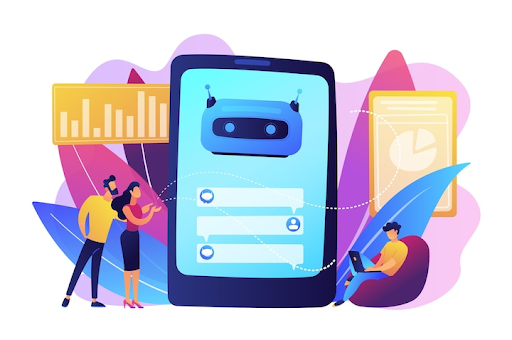
Shopify offers powerful AI chatbots that can stimulate natural conversations. It helps pull relevant data from your store to automate tasks, including customer communication, performing returns, and checking store inventory.
- Shopify offers chatbots in different categories like AI, Hybrid, and Simple chatbots. Though chatbots that use AI technology are complex, they lead to a few robot-like mistakes.
- AI-powered chatbots offer human-like interaction, which makes the whole process customized.
- AI chatbots offer an innovative way to offer modified solutions to customers of the store. Additionally, the chatbots are adept at automating return reports and checking other details in no time.
If you are looking for automation, you can use Shopify chatbots. However, it is not a perfect solution for customer complaints. One of the advantages of integrating with chatbots is that it responds to customer messages quickly and provides attention.
Chatbot integration is perfect for omnichannel communication, but not for spamming the platform with messages. AI chatbot integration is the best solution for Shopify e-stores.
5. Use the Shopify Gem Theme to Develop Locally
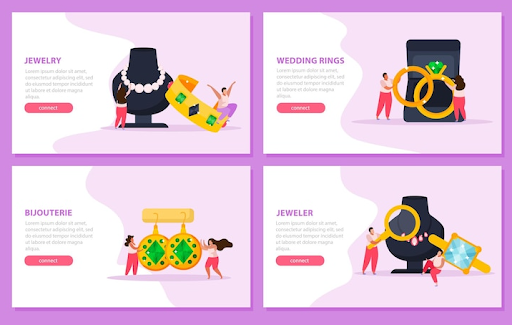
When you build a website with Shopify, your theme plays a major role. Since Shopify is hosted in the cloud, you can fire up a local instance in the software, but optimizing locally is vital.
Instead, you can upload theme files and see the changes in the online store. Or else, use a Shopify Gem theme that’ll allow you to watch directories and upload the files to the theme.
- Additionally, there is a GIU version that helps with the same feature. However, the terminal route is the most preferred one.
- For new developers, there are setup instructions available on the GitHub repo.
- You can use the theme KIT, which is similar to the Gem theme. With the theme, you can use development tools and a text editor to work on any project.
Additionally, the admin theme editor feature can help you with the changes. However, you might overwrite a file without your knowledge, so you’ll have to be careful. For small development – you can use the theme, and you won’t have any local issues.
6. Use Version Control Management

Shopify custom development reduces the complexity of your project and supports the main agenda. Using version control, you can add separate features after completion. Besides, it lets you fix incomplete issues and bugs on the site.
- Most developers choose unpublished Shopify themes as the issues are hidden during development.
- If you need to make online changes to the theme editor, ensure that you track all the changes made. Additionally, you can incorporate the changes into respective files after the alterations have been executed.
- With the feature, you can check every piece of code used in the process.
Not doing so, you won’t be able to attain the purpose, and the changes will get overwritten. You need to ensure that you merge all the changes correctly, so you know what you will need in the future.
In addition, the theme alternations you make will be checked before it goes to the store. The main idea here is that the report manages the core better.
7. Know When to Use JavaScript

Liquid was not the original programming language, but its main aim was to produce data you work with. Instead of getting stuck in loops and endless appends, you can use JavaScript to perform and execute the codes while developing a site.
- Effective code using JavaScript is manageable, but don’t use curly braces and lengthy coding. You can trust the JavaScript machine to perfect execution.
- It is also vital to perform abstraction wherever there is a need. For instance, you can leverage the theme editor to control text and images, and it can help you manage the site without a theme edit.
8. Ensure Your Product Pages are of High Quality
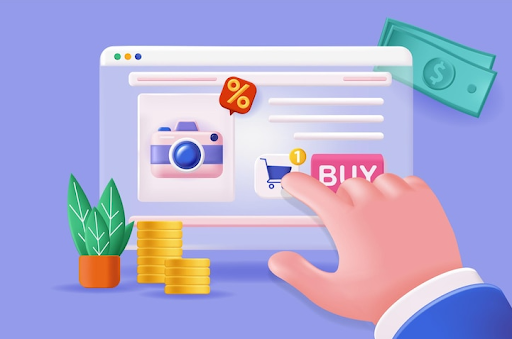
If your product page is high quality, it can translate to more conversions. New customers might leave your page when they can’t find the information they need on your website.
However, the product pages that are a part of the Shopify theme are well designed by experts. So, you don’t have to worry about designing the pages to attract new customers.
While using templates, your focus areas should be the product images and copies. Besides, your images should be professional and provide the customers with relevant information, so they are compelled to take action. Ensure that all the images are clear and professional.
Wrapping Up
Shopify offers small and big businesses the opportunity to start from scratch. The majority of people use mobile phones for shopping today, so it is essential to leverage the power of e-stores.
Shopify offers amazing themes to make your store stand out among the rest. Additionally, the free and paid apps from the app store can enhance the functionality of your store.
It is quick and simple to set up a Shopify store. Plus, it offers incredible tools and plugins you can integrate with to customize your e-store. Shopify offers complete flexibility, reliability, and security. With its integration options, you can build a customized e-store.
About the Author

Harikrishna Kundariya, a marketer, developer, IoT, ChatBot & Blockchain savvy, designer, co-founder, Director of eSparkBiz Technologies @Software Development Company. His 10+ experience enables him to provide digital solutions to new start-ups based on IoT and ChatBot.
- 6 Proven Use Cases of eCommerce Chatbots For More Productivity - December 6, 2022
- 8 Steps to Create a Secure eCommerce Website - October 25, 2022
- 11 Best Chatbot Platforms You Should Check Out for eCommerce - October 11, 2022

